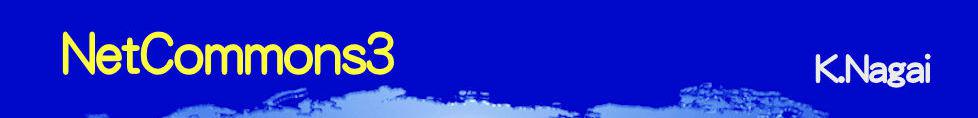お知らせ
事例ー1 画像のY軸回転
2019-11-26 追加
テーマ設定はデフォルトなので、カスタマイズ・メニューの「CSS追加と置換」を参照してください。
ステップ1:画像を挿入する。
ステップ2:画像にクラスを付ける(タグ編集)。
ここでは、class="nc3_logo" です。
ステップ3:デフォルトテーマの style.css に以下を追記する。
(サーバーのファイル・マネージャー)。
.nc3_logo {
display: inline-block;
animation: nc3_w205 6s linear infinite;}
@keyframes nc3_w205 {
0% { transform: rotateY(0deg); }
100% { transform: rotateY(360deg); }
}
/* 3行目 nc3_w205 は任意名、@keyframes で使う。
6s は6秒で回転 */
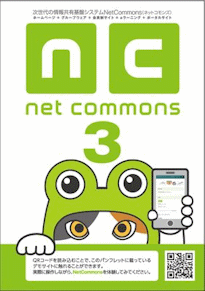
事例ー2 2つの画像入れ替えてY軸回転、裏面でテキスト表示
2019-12-20 追加
***** 現在、編集・テスト中 *****
1.ボックスの中に2つの画像を挿入し、ボックスと画像にクラスを設定。
クラス名は任意です、この事例に添った名前で説明
1)ボックス名:img_anima_nc3_logo_front_back"
2)画像のクラス名:挿入すると多くのクラスや設定が表示されるが、気にしないでクラス名の先頭に「任意のクラス名」を入れる。(2、4行目)
HTML(アニメーション本体)
<div class="img_anima_nc3_logo_front_back ">
<img class="img_anima_nc3_logo_back
<!-- 以降にNC3が挿入するクラスや設定、URLが入る --> />
<img class="img_anima_nc3_logo_front
<!-- 以降にNC3が挿入するクラスや設定、URLが入る --> /> <p class="img_anima_nc3_logo_front" <!-- テキスト挿入と装飾 -->
style="position: absolute; top: 260px; text-align: center;
font-size: 1.75em; font-weight: bold; color: blue;
width: 100%;">ご訪問 感謝 !</p> </div>
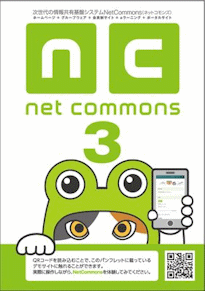
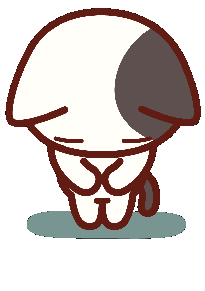
ご訪問 感謝 !
CSS(アニメーション本体)
.img_anima_nc3_logo_front_back {
width:205px;
height:350px;
animation: img_anima_nc3_logo_front_back 8s linear infinite;
transform-style: preserve-3d;
animation-delay: 1.5s;
/* animation-iteration-count: 5; */
}
@keyframes img_anima_nc3_logo_front_back {
0% { transform: rotateY(0deg); }
100% { transform: rotateY(360deg); }
}
.img_anima_nc3_logo_front, .img_anima_nc3_logo_back {
position: absolute;
top: 0;
left: 0;
-webkit-backface-visibility: hidden;
backface-visibility: hidden;
}
.img_anima_nc3_logo_front {
transform: rotateY(180deg);
}
.img_anima_nc3_logo_front_back:hover {
animation-play-state: paused;
}
アニメーションの「停止・再開」トグル・ボタンを入れる場合。
アニメーションの「停止と再開」は、一般的には「JavaScript」を使いますが、CSSで簡単に出来る方法を見つけたので紹介します。任意のクラス名でボックスを作り、下記の位置にアニメ本体のHTMLを入れだけです。
HTML
<div class="kn_anima_box>
<label for="toggle">停止・再開 </label>
<input id="toggle" type="checkbox" /> <!-- *** アニメーション本体のHTMLを入れる *** --> </div>
CSS
.kn_anima_box input:checked+div{
animation-play-state: paused;
}